(Download) Get NSE Live Data Google Sheet
NSE Live Data Google Sheet: It is very difficult to track all the shares that are listed in the NSE. As a trader, it is important to know the information about the share like open price, close price, 52-week high, 52-weak low, etc
Checking this information manually is very time-consuming and unproductive. But if we can import all the vital information that a trader needs to track in Google Sheets, then it’s very time-saving and helps to make the right decisions & even grab more opportunities.
In this blog post, we are going to see how you can get NSE live data on Google Sheets. To save you time I am going to give you the prebuilt Google sheet that you can import into your google sheet account.
How We Can Import NSE Live Data In Google Sheet?
It is very easy & interesting to import the Live NSE data in google Sheets. Apart from stock data, we can import mutual funds & historical data.
But in this post, we are only going to see how we can import live data of NIFTY 500 and see the opening price, yesterday’s closing price, 52 Weak High & 52 Weak Low.
Step1: Create New Google Sheet. (sheet.new)
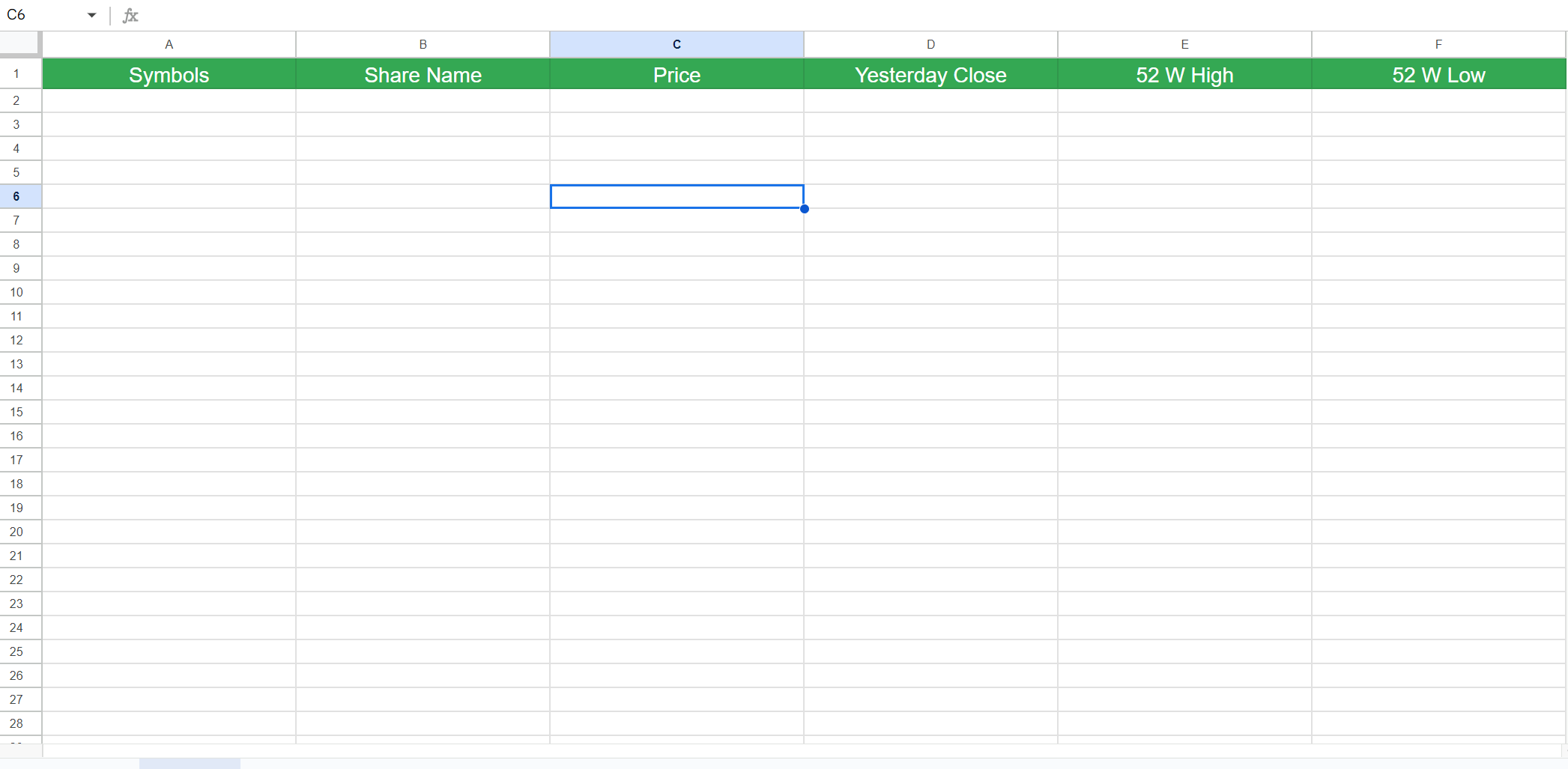
Step2: Create Columns For Share Name, Price Yesterday Close, 52 Weak high & 52 weak loa as shown in the following image:
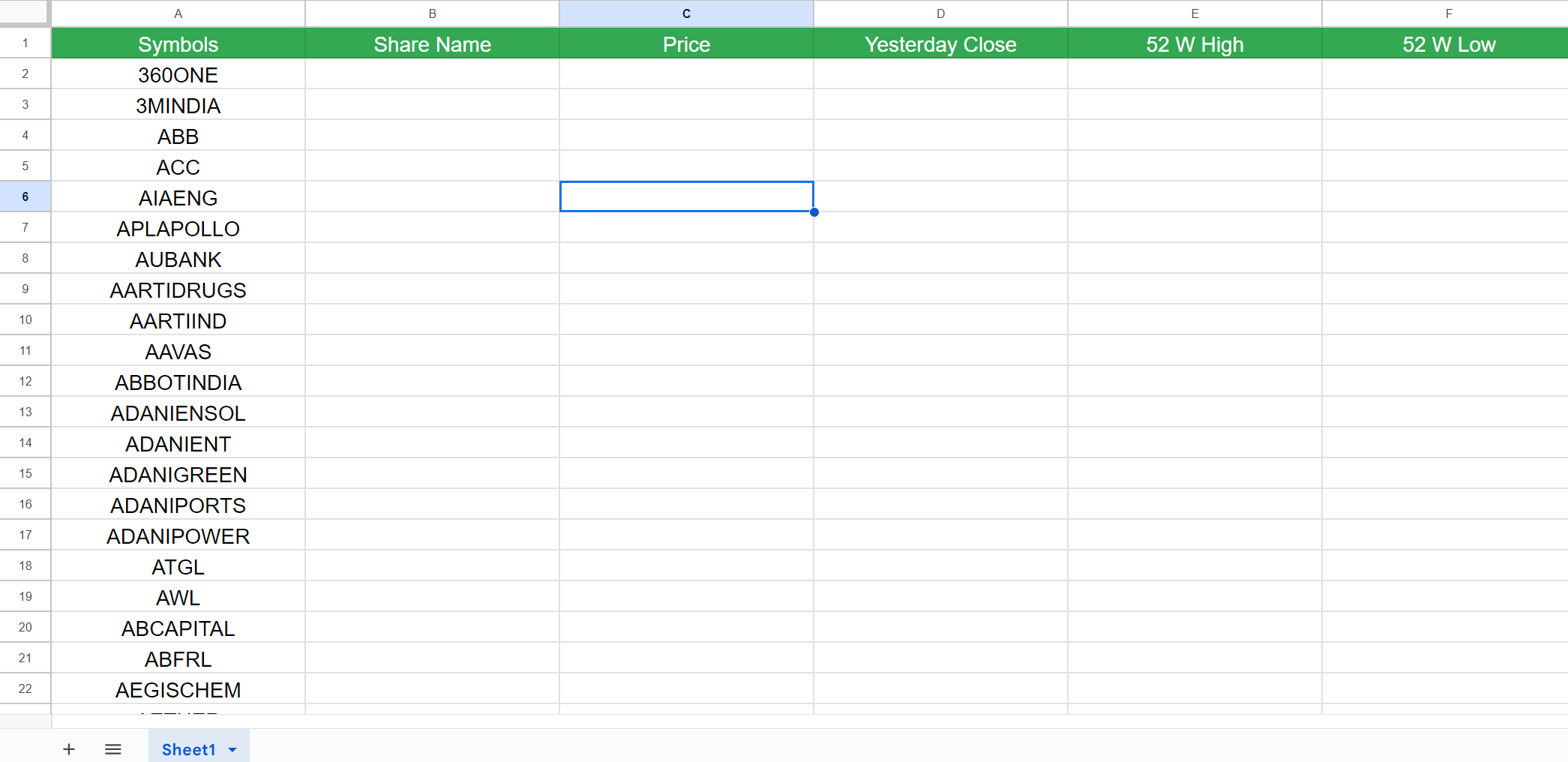
Step3: Now You have to use Google Finance Formulae
- Live Price Formula: =GOOGLEFINANCE(A2,”name”)
- Yesterdays Close: =GOOGLEFINANCE(A2,”closeyest”)
- 52 Week High: =GOOGLEFINANCE(A2,”high52″)
- 52 Week Low: =GOOGLEFINANCE(A2,”low52″)
(Data Is Delayed By 15 Minutes)
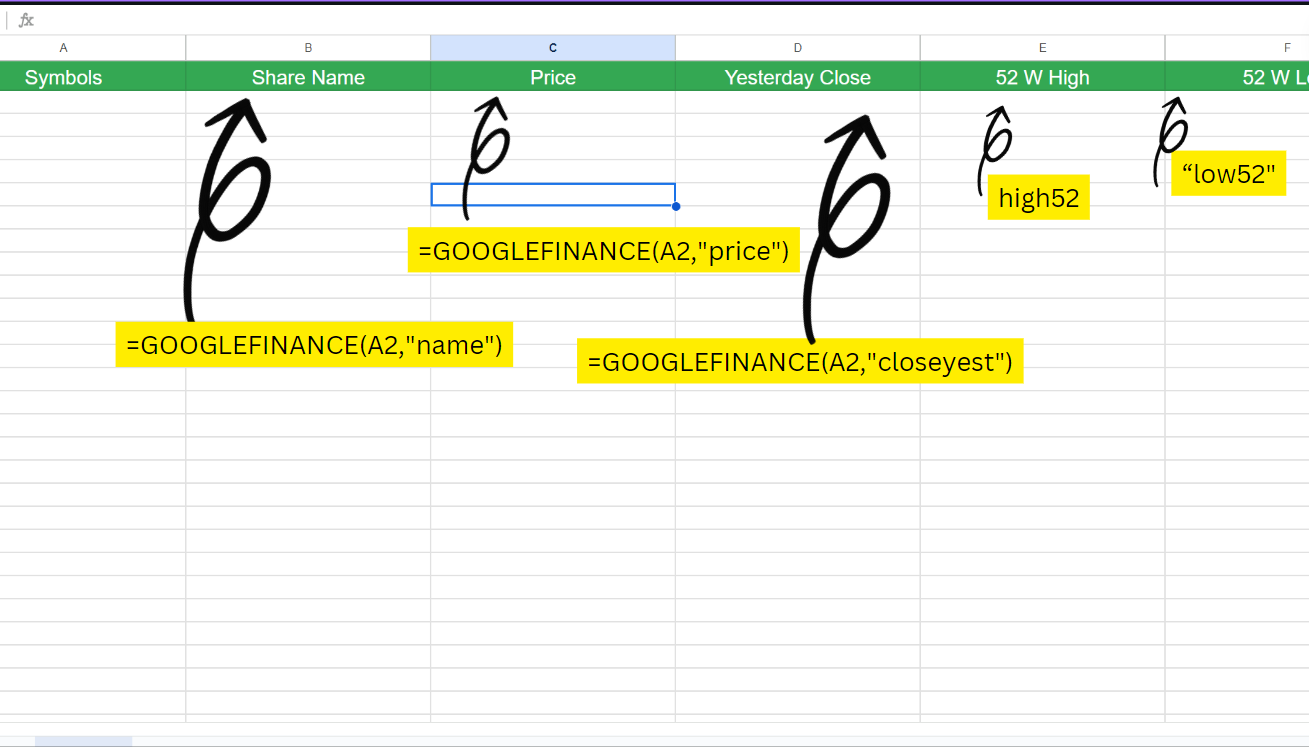
Step4: Now We Have To Apply Formula for each cell in order to get data for each symbol as shown in following image:

Download NSE Live Data Google Sheet?
What Data We Can Import In This Google Sheet?
Apart from above data we can also get following types of data in google sheet:
- Price Open
- eps
- pe
- closeyest
- change percent
- high
- low
- open
- yieldpct